Effective platforms to cancel your IRCTC ticket: IRCTC app, website counter. Train counter ticket cancel online process. How to cancel train ticket online via IRCTC app. How to Cancel Train Tickets in Paytm APP
IRCTC Cancel Ticket
The frustration that comes with cancellation policies and the process is unexplainable. Sometimes we plan a journey and wish to postpone or partially suspend to a later date. However, the worry is how can we cancel the ticket. Will we get a refund? Can the company push the dates to our desired day? These are the multiple questions for train commuters wishing to cancel a ticket for various reasons.
The IRCTC eases the burden by providing simple ways to book and cancel train tickets. IRCTC is the governing body of Indian railways that helps commuters avail all train services across the country. With digital stability, IRCTC has incorporated different online facilities to assist in train booking, viewing, canceling, and more. It’s possible to book and cancel bulk tickets through the website or IRCTC app. IRCTC platform gives comprehensive details on cancellation charges, refunds, and partial cancelation.
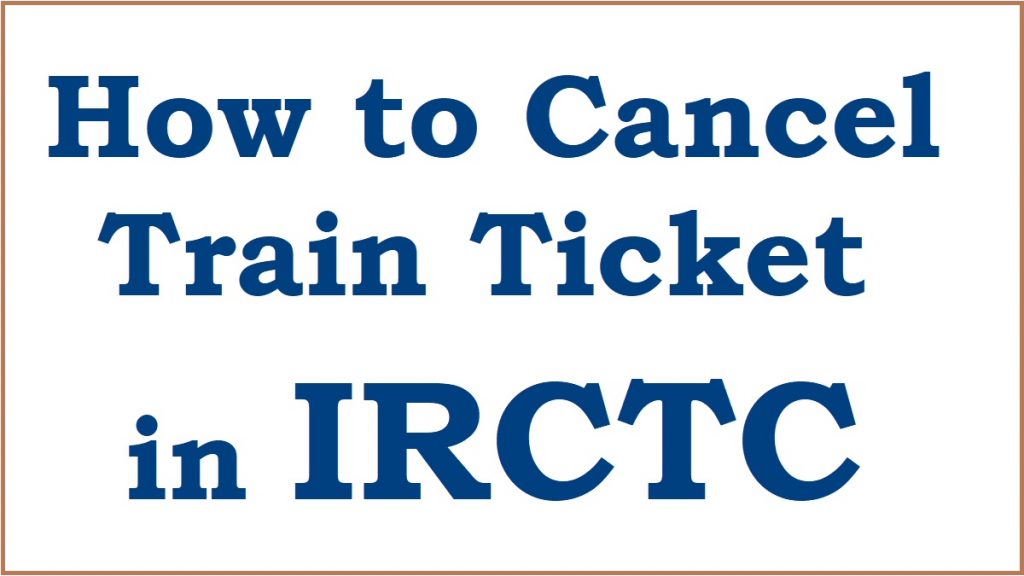
Quick Ways to Cancel IRCTC Train Tickets
- Using IRCTC website
- Through IRCTC Rail connect app
- Paytm
- Visiting the IRCTC counter
IRCTC Train Chart
Though IRCTC has displayed an easy way to cancel train tickets (personal or bulk), ticket holders must cancel before the chart Preparation. IRCTC doesn’t allow the user to revoke after preparing the train chart. Suppose the user wishes to proceed with the process, they should prepare TDR or ticket deposit receipt online using the website or app.
How to Cancel Train Ticket on Irctc Website
Step by step to Cancel Train Ticket on Irctc Website “irctc.co.in”
- Visit the IRCTC website portal via the link https://www.irctc.co.in/nget/train-search
- Open the homepage options, and proceed to the “My Accounts” > “My Transactions” options.
- Click the “Booked ticket history” to open a list of the booked ticket.
- Choose the ticket you wish to cancel by selecting the “cancel ticket” tab.
- Click the checkbox to select all or specific passengers you wish to cancel the ticket for.
- Press the “cancel” tab, and a pop window will show the requesting user to confirm the request.
- Click the “OK” tab to confirm the cancellation.
- The passenger should get a new ERS (electronic reservation slip) for partial cancellation.
How to Cancel Train Ticket in IRCTC APP
Steps to cancel IRCTC Rail connect app.
Detailed procedure to Cancel Train Ticket in IRCTC APP: The Rail connect app is a convenient mobile app that helps users conduct all train services on their mobile phones. Registered users can cancel their tickets anytime without the need to visit the IRCTC counter or website.
- Open the IRCTC Rail Connect app on your smartphone.
- Enter your user ID and password/PIN to access the account.
- Click the “MY transaction” > “My Bookings” options.
- Choose the ticket you want to cancel and select the three dots on the page to open a new list.
- Select the “cancel ticket” to proceed.
- Tick on the check box next to select all or specific passengers you wish to cancel the ticket.
- Click the “cancel” and confirm by selecting the “YES” button.
How to Cancel Train Tickets in Paytm APP
Step by step to cancel a train ticket on Paytm
- Visit the Paytm.com/ Paytm app on your device.
- Click your profile to open different options.
- Select the “your order/ orders and bookings” tab.
- Get the ticket you want to cancel and click to open.
- Proceed to the “cancel ticket” and the passenger using the ticket.
- Review the details and click submit button to complete the process.
How to Cancel Counter Train Ticket Online
Cancel Train Ticket in Railway Station counter ticket online. Step by step to cancel tickets bought at counters online through IRCTC
- Open the IRCTC website portal and click the “Trains” button.
- Proceed to the “cancel ticket” section and choose the “counter ticket” tab.
- Next, enter your “PNR number, train number, captcha code and press the “submit tab.
- The system will send an OTP to your mobile number.
- Use the OTP to verify the cancellation request.
- Next, review the PNR details and press the “cancel ticket” button.
- The system will display the refund amount (if any) on the screen and via SMS.
- After cancellation passenger (s) can collect the money from the station counter.
Train Ticket Refund Details
IRCTC provides a partial or full refund based on the cancellation timeframe and other company policies. There are cancellation charges applicable to every ticket. It also depends on the ticket status, like a confirmed ticket, RAC, WL, Tatkal ticket, class, time of cancellation, and more.
FAQs
- What happens when IRCTC cancels train service?
The company is responsible for any refunds or reservations if they happen to cancel a particular trip.
- When will I get my refund?
The process takes 5 to 7 working days to get a refund from IRCTC.