How to get a refund from IRCTC when I cancel my e-ticket. IRCTC Railway Ticket Cancellation Charges and Refund Amount. Quick Steps to get a refund on Cancellation of IRCTC tickets at https://www.irctc.co.in/
IRCTC Refund Rules
Train ticket cancellation can be a result of train delays, personal issues, or technical hitches with the IRCTC. The IRCTC Company can alter various schedules, which may affect commuters’ travel plans. Passengers can opt to reschedule or cancel the trips. Indian IRCTC provides defined rules on ticket cancellation, with some cases receiving automatic refunds. However, individuals canceling tickets due to personal reasons need to file for refunds online or offline by filling out various forms such as Ticket Deposit Receipt TDR.
Passengers are advised to cancel tickets before chart preparations for easy processing and refunds. However, tickets revoked after the chart are also eligible for refund (in certain cases). After the legal refund process, qualified users receive their funds through the bank account or payment system they used during booking. The process takes 5 working dates unless in exceptional cases. For counter tickets, one should request and file TDR online. The amount will be collected at the reservation counter. Tatkal tickets, lost and misplaced tickets, are not eligible for refunds.
Indian Railways Cancellation Charges and Rules
Cancelling a ticket calls for a partial or full refund of the amount paid. Each ticket process is unique based on the reason for cancellation, the ticket type, the ticket status (confirmed, waitlisted, or Tatkal), and who cancelled the tickets (IRCTC or passenger).
Ticket Rules for E-tickets: IRCTC Web Portal or Mobile APP
IRCTC has defined cancellation charges which are deducted from the amount paid. The remaining amount is sent through the channel used during the booking process. Individuals seeking to cancel tickets should use online platforms to complete the process.
Counter Ticket Cancellation
- Terminating tickets through the PRS counter
Individuals cancelling tickets through the PRS counter can also receive their refunds from the same counter. The termination charges will apply based on IRCTC policies.
- Online cancellation through IRCTC
Suppose the user cancels a counter ticket through IRCTC online portal. They can collect the refund at the boarding station. One must present the original ticket to receive a refund.
IRCTC Refund Status Check
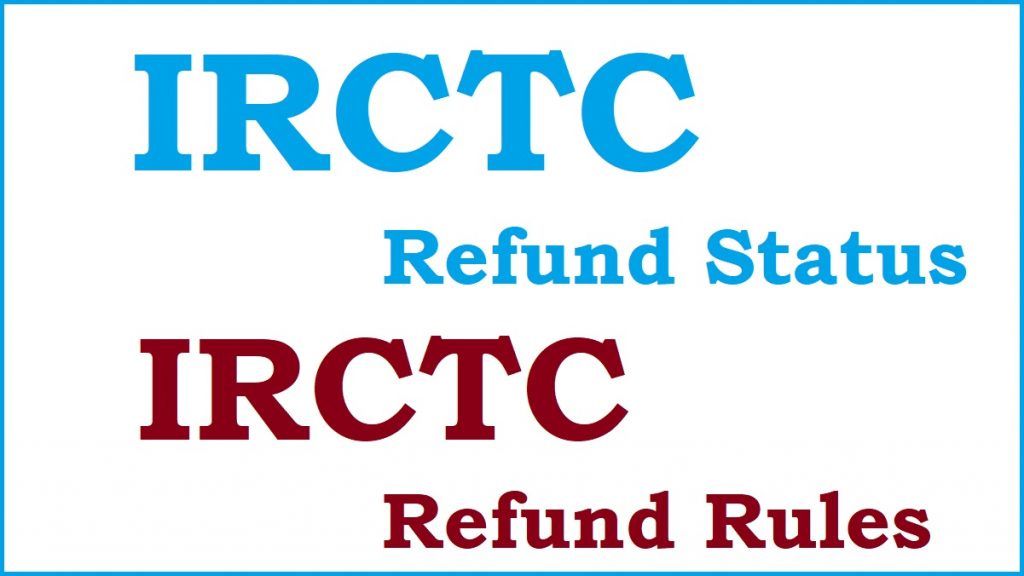
How to File a TDR Online in IRCTC Portal
Step by step to File TDR for IRCTC Tickets Booked
- Visit the IRCTC website portal link https://www.irctc.co.in/nget/train-search
- Go to the “click menu” option and select the “service” tab.
- Check the “History” option and press the “transactions” button.
- The system will request the user for password verification to complete the TDR process.
- Verify the details to file TDR.
How to Get Refund on Cancellation of IRCTC Ticket
Steps to get a refund on a cancelled IRCTC ticket
- After filling out a TDR, enter your PNR number, train number, and captcha code.
- Click the check box with rules and procedures to proceed.
- The system will send an OTP to the registered mobile number. Enter the code and press the submit button.
- PNR Information will show on the page.
- Go to the “cancel ticket” option, verify the information, and proceed.
- The refund amount will show on the screen and also on SMS.
In the case of IRCTC train cancellation, the company provides a list of cancelled trains on the website. This allows passengers to schedule their travel plans. The information is available on the web portal and mobile app, making it easy to access.
FAQs
- Can I request a Tatkal ticket online?
IRCTC doesn’t offer a refund for Tatkal train tickets.
- Can I file for TDR if IRCTC cancels train trips due to bad weather?
No cancellation from IRCTC provides automatic refunds to the user’s account.